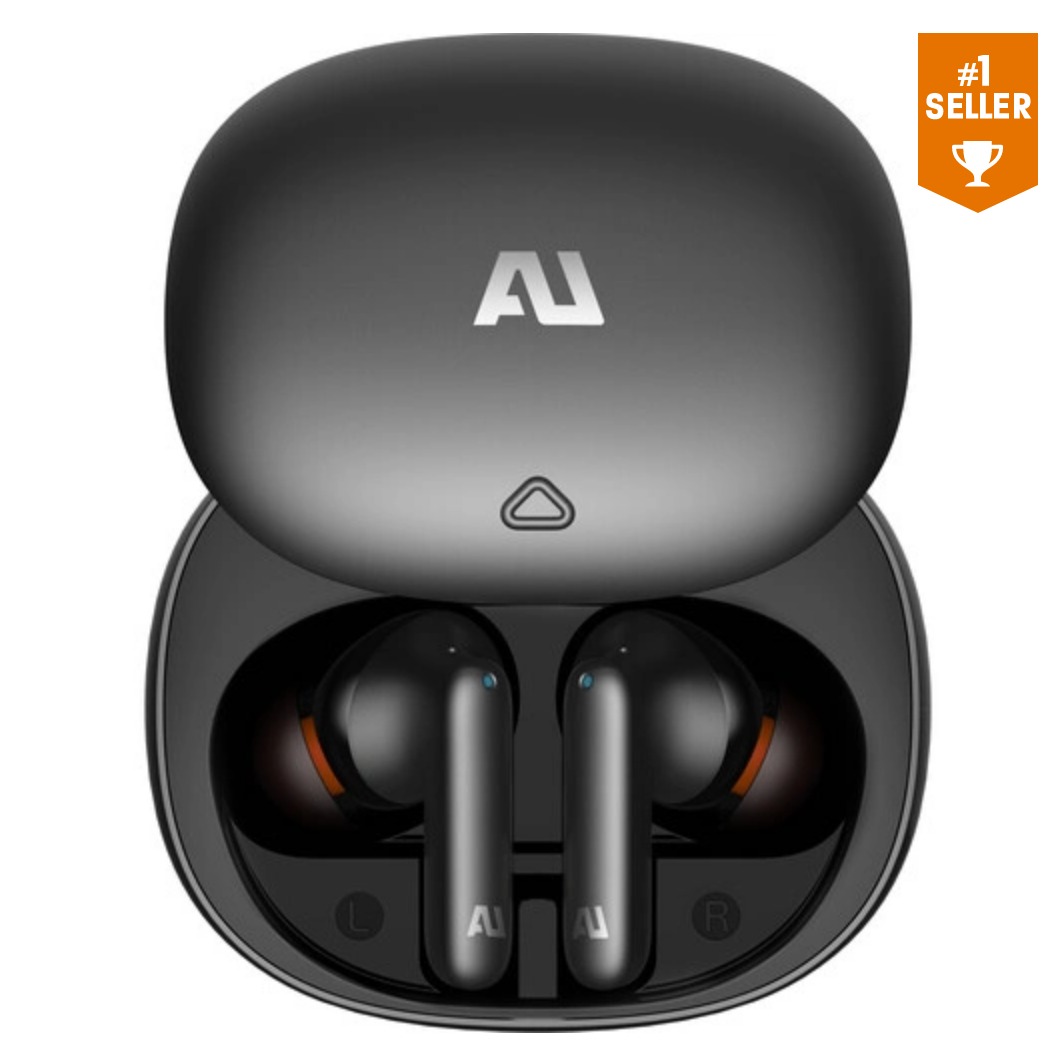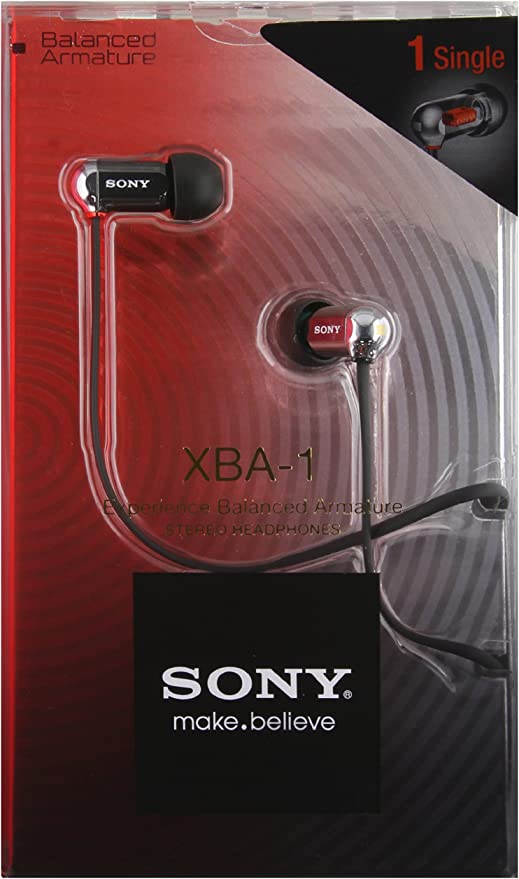BUTIAO QC15 Bluetooth Adapter - Experience Wireless Music
Published on May 9, 2023, 4:30 p.m.
The BUTIAO QC15 Bluetooth Adapter provides a convenient way to add Bluetooth connectivity to your wired Bose QuietComfort 15 (QC15) headphones. This handy little adapter allows you to enjoy the superb noise-canceling performance of the QC15s without being tethered to your audio source.
Overview
The BUTIAO QC15 Bluetooth Adapter is specifically designed for use with Bose QC15 and QC2 wired headphones. It uses the latest Bluetooth 5.0 technology to enable wireless pairing with smartphones, tablets, computers, and other Bluetooth-enabled devices. With built-in microphone capabilities, it also supports hands-free calling.

Design - Compact and Convenient
The BUTIAO QC15 Bluetooth Adapter has a simple, compact design that makes it easy to attach to your QC15 headphones. Weighing just 16 ounces, it won’t add much bulk or weight. The adapter has both 3.5mm and 2.5mm audio jacks for flexibility.
Features - Bluetooth 5.0 with Hands-Free Calling
Key features of the BUTIAO QC15 Bluetooth Adapter include:
- Bluetooth 5.0 for high-quality wireless audio streaming
- Built-in microphone for hands-free calling
- Rechargeable battery for convenience
- Auto power-off after 5 minutes of inactivity
The adapter allows you to seamlessly listen to music, take calls, adjust volume, change tracks, and more—all wirelessly.

Killer Feature - Cut the Cord to Your Music
This BUTIAO QC15 Bluetooth Adapter grants a wish come true - the ability to move freely while wearing your Bose headphones. No more being chained to your chair! Roam your room or office totally untethered while enjoying pristine sound.
Ease of Use - Seamless Wireless Streaming
Connecting this BUTIAO QC15 Bluetooth Adapter is smooth as silk. Just pair it with your phone via Bluetooth and voilà, you’re wirelessly rocking. Adjust volume, change tracks, and take calls using the built-in controls. It doesn’t get much simpler.

Audio Quality - Crisp Clean Sound
Your music sparkles with excellent clarity and depth thanks to the latest Bluetooth technology. It provides a robust wireless connection to preserve every sonic detail. The noise-canceling excellence of the Bose headphones shines through.
Microphone - Clear Call Quality
The built-in microphone ensures your phone conversations sound crisp and natural. No more holding your cell to your ear while wearing headphones! The mic allows excellent call quality hands-free.

Battery Life - Hours of Wireless Playtime
The rechargeable battery delivers up to 6 hours of talk time per charge. Standby time is even longer. It’s enough for all-day audio enjoyment before needing to repower.
Connectivity - Bluetooth and Aux Input
Bluetooth 5.0 provides a robust wireless connection while the aux input allows wired use if needed. Pair with phones, tablets, computers and more. Enjoy incredible range.
Controls - At Your Fingertips
The in-line remote puts volume adjustment, track switching, play/pause, and call answer/end at your fingertips. Easily control your listening without touching your phone.

Build Quality - Durable Materials
Encased in sturdy plastic, it’s built to withstand bumps and scrapes. The headphone jacks utilize durable metal for a reliable connection that stands the test of time.
Comfort - Lightweight Design
Weighing just 16 ounces, it’s so light you’ll barely notice it’s there. Your headphones stay comfortable even with the BUTIAO QC15 Bluetooth Adapter attached.
Use Cases
The BUTIAO QC15 Bluetooth Adapter is ideal for people who own Bose QC15 or QC2 headphones and want the freedom of wireless listening. It’s great for travel, commuting, or just being able to move around while enjoying your music and taking calls. The noise-canceling feature provides immersive listening without distractions.
User Feedback Analysis
The few customer reviews so far praise the adapter’s ability to successfully pair Bose QC15 headphones with various smartphones like the iPhone and Samsung models. Users mention the sound quality is excellent, and call quality with the built-in microphone is good. The main complaint is the battery life could be longer. Overall, feedback is positive regarding the adapter’s ease of use and reliability.
Pros
- Adds wireless Bluetooth functionality
- Easy to set up and use
- Allows freedom of movement
- Good sound and call quality
- Reasonably priced
Cons
- Battery life could be longer
- Limited wireless range
Value
For its ability to make wired Bose QC15 headphones wireless, the BUTIAO QC15 Bluetooth Adapter offers excellent value. It costs significantly less than buying a new pair of Bluetooth headphones. Given its usefulness and positive initial reviews, it’s a smart purchase for QC15 owners.

Conclusion
If you love your Bose QC15 headphones but want the freedom of wireless listening, the BUTIAO QC15 Bluetooth Adapter is an excellent solution. It provides a quick and easy way to add Bluetooth connectivity to your existing wired headphones. Early reviews are positive, highlighting the adapter’s user-friendly design and reliability.
Specifications
- Compatibility: Bose QC15, Bose QC2
- Bluetooth version: 5.0
- Wireless range: Up to 30 feet
- Battery: Rechargeable (capacity unknown)
- Battery life: Up to 6 hours talk time
- Charging port: Micro USB
- Weight: 16 oz
What’s in the Box
The BUTIAO QC15 Bluetooth Adapter package includes:
- Bluetooth adapter unit
- Charging cable
- Carry clip
Usage Guide
To use the BUTIAO QC15 Bluetooth Adapter:
- Fully charge the adapter before first use
- Attach the adapter to your QC15 headphones
- Activate Bluetooth on your phone or device
- Press and hold the adapter’s middle button to enable pairing mode
- Select the adapter name on your phone’s Bluetooth list to connect
- You can now listen wirelessly and use the in-line remote to control volume, track changes, and phone calls
- Make sure to stay within 30 feet range of the adapter
Be sure to turn off Bluetooth when not in use to conserve battery life. Recharge the adapter as needed by connecting to a power source using the included USB cable.