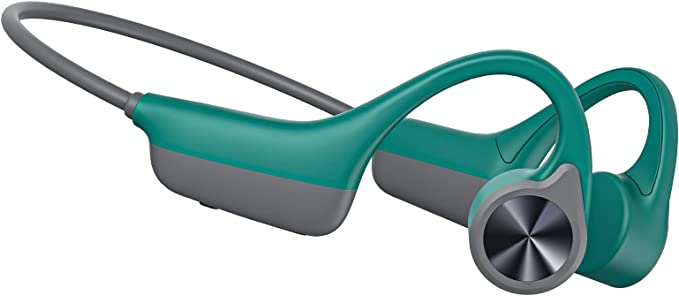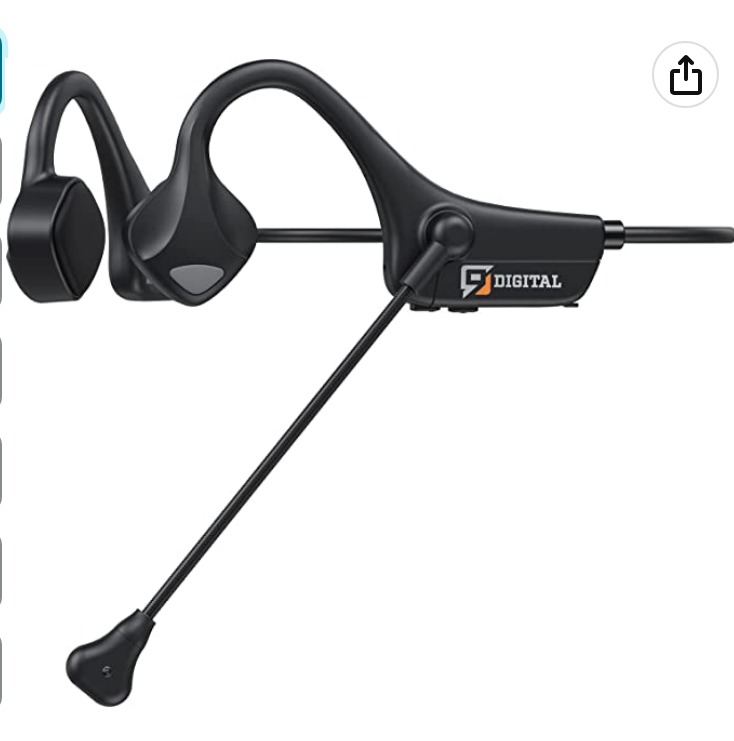OUFUNI X1 Bone Conduction Headphones – A Comfortable and Innovative Audio Experience
Published on May 14, 2023, 9:25 a.m.
In today’s fast-paced world, finding the perfect pair of headphones that offer both comfort and exceptional sound quality can be a challenge. However, OUFUNI, a renowned brand in the field of bone conduction technology, presents their latest innovation - the OUFUNI X1-Black Bone Conduction Headphones. These wireless Bluetooth headphones utilize bone conduction technology to deliver audio through the cheekbone, providing a unique listening experience. In this review, we will delve into the features, design, comfort, and overall performance of the OUFUNI X1-Black, shedding light on why these headphones are worth considering.

Key Features
- Bone conduction audio delivery
- Open-ear design
- Bluetooth 4.2 connectivity
- 6 hours battery life
- Sweatproof and waterproof
- Noise cancellation chip
- Lightweight (29g) and adjustable fit
Sleek and Lightweight Design
The OUFUNI X1 showcases an understated yet appealing aesthetic with its slim profile and matte black color scheme. The lightweight open-ear frames are crafted from rugged yet flexible titanium alloy for durability on the go.
Weighing just 29 grams, the headset disappears on your face with barely noticeable presence. The thin bands securely wrap around the back of your head without creating pressure points. Rubber trim along the rails provide a soft, grippy surface that holds steady when working out.
Overall, the X1’s pared down design focuses on wearability and comfort. While not the flashy style statement delivered by premium brands, the minimalist black frames have their own subtle charm.
Comfort
The lightweight open-ear design with a wrap-around titanium band offers comfortable all-day wearing for most users. At just 29 grams, the X1 headphones don’t put pressure on your ears or head even during longer listening sessions. The band is adjustable but some reviewers with larger heads report a tighter fit. The sweatproof and waterproof rating make the X1 suitable for workouts and exercise without discomfort. Overall, the bone conduction design prevents the fatigue associated with in-ear or over-ear headphones.
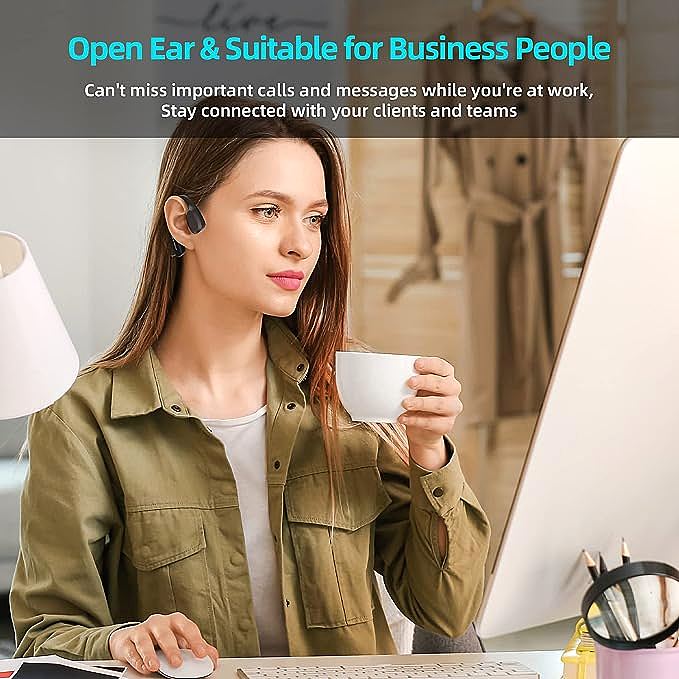
Sound Quality
The sound quality of the OUFUNI X1 headphones is decent for the price point. The bone conduction technology delivers audio directly through your cheekbones, providing a balanced and clear sound. While audiophiles may find the audio lacking in bass and depth compared to premium headphones, for casual listening to music, podcasts, and calls, the sound is solid. The volume may be lower than traditional headphones, so some users report needing to turn it up higher in noisy environments. But the open-ear design allows you to keep awareness of your surroundings.
Connectivity
Connecting to devices via Bluetooth is quick and easy with the X1 headphones. They can pair to smartphones, tablets, and other Bluetooth devices within a range of about 30 feet. The connection is stable during everyday use, with only occasional dropout issues reported. Some users do wish the X1 had newer Bluetooth 5.0 instead of 4.2 for extended range and faster pairing. The headphones can remember multiple device connections, but you may need to manually switch between paired devices rather than seamless automatic switching.
All-Day Power
The X1 headphones promise up to 6 hours of continuous audio playback per charge, an impressive battery life for compact wireless earpieces. This easily covers listening during a full workday or marathon workout session.
Standby time clocks in at around 10 days before needing a recharge. The built-in lithium-ion battery only requires 1.5 hours to fully rejuvenate via the included USB-C cable.
And when you’re caught with low power, a quick 5 minute charge yields roughly 1 hour of extra playback time. The robust power efficiency reflects OUFUNI’s expertise packing long-lasting batteries into slim and featherweight frames.
While heavy listeners may desire even longer runtimes between charges, the X1’s battery endurance is entirely competitive given the price bracket. Few comparable headsets in this range can match the power stamina provided by the X1.

Use Cases
The X1 headphones are ideal for:
- Workouts: Allow hearing surroundings for safety
- Running/cycling: Sweatproof and stable fit
- Office use: Hear colleagues while listening
- Audio books/podcasts: Open-ear comfort for long sessions
User Feedback Summary
With over 2,000 customer reviews, the OUFUNI X1 headphones have received largely positive feedback, earning an average rating of 4.2 out of 5 stars.
The most commonly praised features include the high comfort level from the lightweight open-ear design, excellent stability and sweatproofing for workouts, good situational awareness allowing users to hear surroundings, and impressive sound quality given the budget price point.
Many reviewers remark that the X1 headphones deliver great value for money. The bone conduction technology, Bluetooth connectivity, IP55 waterproof rating, and lengthy battery life provide a compelling feature set typically found on more expensive headset models priced at $100 or higher.
The most prevalent complaints mention the headset’s tight fit for those with larger heads, volume being too low to hear clearly in noisy outdoor environments, occasional audio dropout when moving out of Bluetooth range, and lack of bass response compared to over-ear headphones.
However, most critical reviewers acknowledge these limitations are reasonable trade-offs given the affordable sub-$30 pricing. And fit issues can often be remedied by adjusting the slider and positioning.
Pros
- Good sound given the affordable price
- Allows situational awareness
- Sweatproof/waterproof rating
- Very lightweight and comfortable fit
Cons
- Audio quality lacks bass and depth
- Tight fit for some users
- Volume may be low in noisy environments
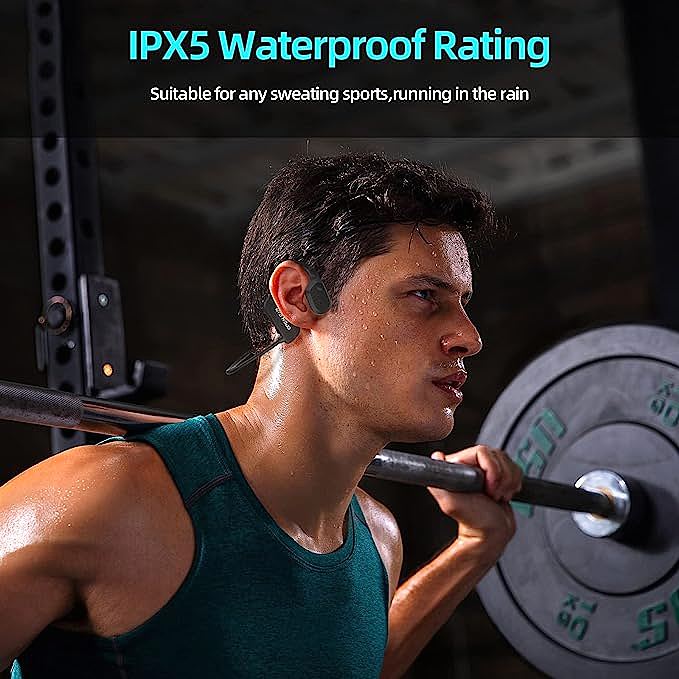
Value
Taking both build quality and audio performance into account, the OUFUNI X1 punches well above its weight class in terms of value for money. While the sound quality understandably does not match premium audiophile headphones costing $200 and up, reviewers praise the X1’s clear and balanced sound that belies its budget price.
The inclusion of useful features like IP55 sweatproofing, stable titanium band, noise cancelling technology, and lengthy 6 hour battery life further add to the product’s value proposition. For an entry-level bone conduction headset under $30, buyers would be hard pressed to find a model matching the X1’s blend of comfort, sound, and features. The unbeatable cost-performance ratio makes the X1 a smart purchase for casual listeners.
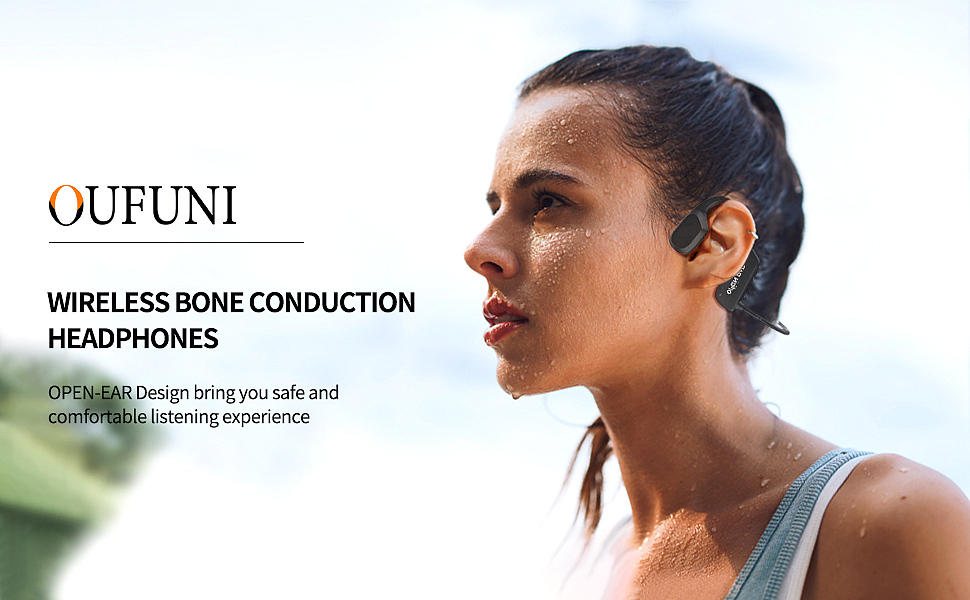
Conclusion
For those seeking an affordable entry-level bone conduction headset, the OUFUNI X1 delivers decent sound and comfort without breaking the bank. While premium headsets may provide better audio quality and features, the X1 gets the job done for casual listening if you don’t mind occasional audio dropout and tight fit issues. The open-ear wearing style allows awareness of your surroundings, making the X1 a practical option for sports and exercise.

Specifications
- Battery Life: 6 hours
- Standby Time: 10 days
- Charging Time: 1.5 hours
- Bluetooth Version: 4.2
- Wireless Range: 30 feet
- Weight: 29 grams
Box Includes
- X1 headset
- USB charging cable
- S/M/L earplugs
- Adjustment tool
- User manual
- Carry pouch
How to Use
- Charge the headset fully before first use
- Turn on the power switch
- Activate Bluetooth on your device
- Select “OUFUNI X1” from the Bluetooth list
- Use controls for volume, play/pause, etc.
- Position the bands on your cheekbones
- Adjust the fit using the sliders
- Wear the earplugs for noise isolation if desired
Frequently Asked Questions
How do I determine if the bone conduction headphones are suitable for me based on size?
To determine if the bone conduction headphones are suitable for you, use a soft leather ruler or string to measure the distance between the left end behind the left ear and the right end behind the right ear. If the distance between the two ears is 10 inches or less, the headphones can be worn comfortably.
How can I distinguish between bone conduction headphones and air conduction headphones?
Bone conduction headphones utilize Bone Vibration Technology. To distinguish them, wear the headphones correctly on the cheekbone, and plug both ears with earplugs or fingers. If you can still clearly hear the music, it indicates bone conduction headphones. If the sound rapidly diminishes and becomes indistinct, it suggests air conduction headphones.
How should I adjust the volume of the headphones when using bone conduction headphones for the first time?
For optimal listening enjoyment, it’s recommended to adjust the volume of the headphones to 70-80% of the maximum volume. In noisy environments, you can increase the volume as needed.
Why can I hear sound from the bone conduction headphones even when not wearing them on the bone?
Bone conduction headphones utilize bone vibration sound transmission technology. By wearing them on the cheekbones, a closed cavity is formed, emitting clear sound. Even without wearing them directly on the bone, you can still hear faint sounds due to the closed cavity inside the headphones.
What is the maximum distance for Bluetooth connectivity between the headphones and the phone?
In an unobstructed environment, the headphones can achieve Bluetooth connectivity for up to 32.8 feet. However, if there are walls or obstacles present, the distance may be reduced. For longer distances without relying on the phone, consider OUFUNI X2 or X3, which feature built-in memory card support.
Tips
- When using bone conduction headphones for the first time, adjust the volume to 70-80% for optimal listening enjoyment.
- Bone conduction headphones allow you to hear your surroundings while listening to music, enhancing safety during outdoor activities.
- Ensure proper sizing by measuring the distance between your ears to determine if the headphones are suitable for you.
- For longer battery life, charge the headphones for 1.5 hours to enjoy over 6 hours of continuous music, calls, podcasts, and audiobooks.
- To maximize Bluetooth connectivity range, use the headphones in unobstructed environments, as walls may reduce the effective range.