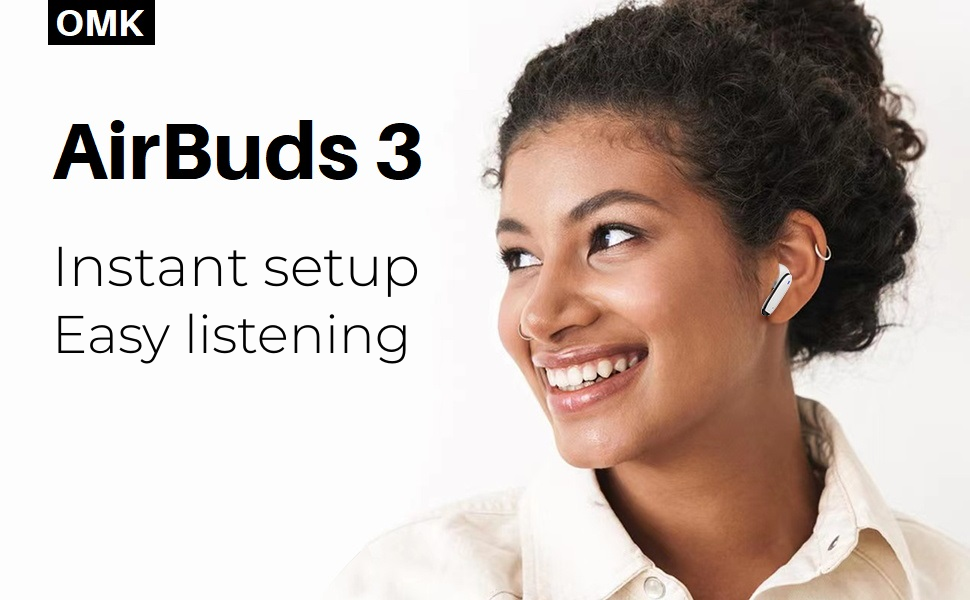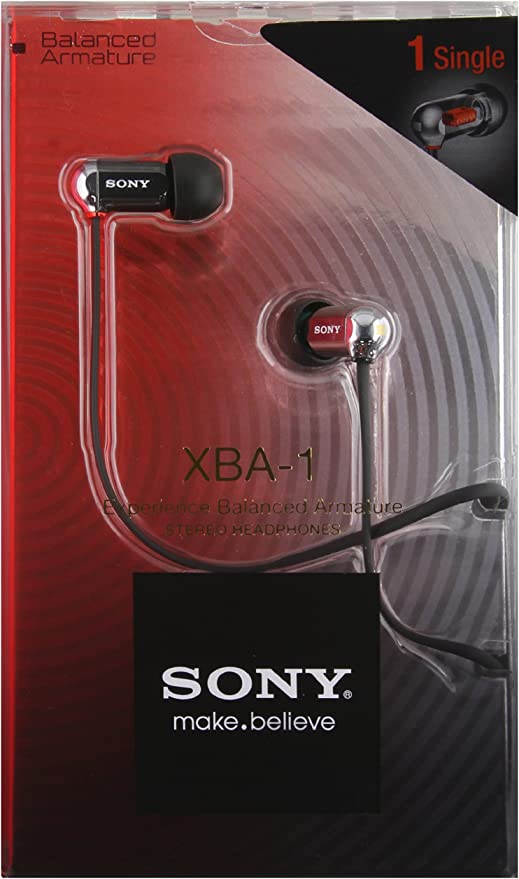Ordtop i13 Wireless Earbuds – Premium Sound and Comfortable Fit
Published on May 5, 2023, 11:50 a.m.
Finding a good pair of wireless earbuds that deliver great sound quality without breaking the bank can be difficult. The Ordtop i13 wireless earbuds aim to provide an excellent audio experience at an affordable price point. In this review, we’ll take a close look at the design, features, sound quality, battery life, and overall value of the Ordtop i13 to see if they live up to the promise.
Overview
The Ordtop i13 Wireless Earbuds are Bluetooth 5.3 wireless earbuds with an in-ear design. They come with a compact charging case that provides up to 32 hours of extra battery life.
Key Features
The Ordtop i13 wireless earbuds stand out in the market with their exceptional sound quality, comfortable fit, and affordable price. Here are their main selling points:
- Exceptional sound quality: Equipped with 13mm graphene drivers and triple-layer composite diaphragms, delivering powerful bass, clear treble, and rich midrange for an outstanding audio experience.
- Comfortable fit: Ergonomic design, lightweight and snug fit, no pressure for long hours of wear, and secure fit during exercise.
- Long-lasting battery life: Up to 8 hours of playback on a single charge, and with the charging case, it can last up to 40 hours to meet all-day use.
- Bluetooth 5.3 technology: Stable and fast connection, longer transmission distance, and lower power consumption.
- IP7 waterproof: No fear of sweat and rain, exercise more at ease.
- Smart touch control: Easily control music playback, calls, and other functions.
- Excellent value for money: Provides high-quality sound and features at an affordable price, making it an ideal choice for budget-minded users.
- Real-time LED display: Visual battery level of earbuds and charging case for worry-free use.
- ENC noise reduction: Clear calls, barrier-free communication.
- Single/dual ear mode: Flexible switching to meet different scenarios.

Design and Comfort
The Ordtop i13 Wireless Earbuds are designed to fit the contours of the human ear with a curved structure that is similar to the shape of the ear canal. This design makes them comfortable to wear and prevents them from falling out when running or doing exercises. The earbuds are ultralight and pocket-sized charging case that does not take up much space, making them easy to carry around. The Ordtop i13 Wireless Earbuds use IP7 nano-coating technology that can protect internal components from liquids and ensure a longer life.
The Ordtop i13 Wireless Earbuds come with three different sizes of ear caps (S/M/L) to ensure a comfortable fit for all users. They are ergonomically designed to reduce discomfort and pressure on the ear canal. The touch control sensors on the earbuds allow you to control playback, adjust volume, answer/hang up calls, and access other functions at the touch of a button.

Immersive Sound with 13mm Graphene Drivers
At the heart of the Ordtop i13 earbuds’ exceptional sound quality are the 13mm graphene drivers. Graphene, a remarkable material known for its strength, flexibility, and excellent conductivity, is revolutionizing the audio industry. These drivers are meticulously crafted with triple-layer composite diaphragms, working in harmony to deliver an unparalleled audio experience.
The graphene drivers excel in producing powerful and deep bass that adds a visceral dimension to your music. Whether you’re listening to pulsating electronic beats or the rich tones of a classical symphony, the Ordtop i13 earbuds ensure that you feel every note. The stunning treble adds clarity and sparkle to the high frequencies, making vocals and instruments sound crisp and detailed. Moreover, the clear midrange ensures that the nuances of your music are not lost, providing a well-balanced and immersive listening experience.
Crystal-Clear Calls with ENC Noise Reduction
The Ordtop i13 earbuds are not just about music; they also prioritize call quality. Each earbud is equipped with a built-in microphone that utilizes ENC (Environmental Noise Cancellation) technology. This advanced technology works by analyzing your surroundings and filtering out background noise, ensuring that your voice is transmitted clearly and without distractions.
The earbuds feature an inward-facing microphone that listens inside your ear canal to pick up internal sounds. This microphone then generates anti-noise to cancel out any remaining noise, effectively doubling the noise cancellation effect. As a result, you can enjoy crystal-clear calls even in noisy environments, making the Ordtop i13 earbuds an ideal choice for both personal and professional use.

Leading Bluetooth 5.3 Technology
The Ordtop i13 earbuds are equipped with the latest Bluetooth 5.3 technology, a significant upgrade from previous versions. This cutting-edge technology ensures a seamless and effortless pairing process with your devices. Simply take the earbuds out of their charging case, and they will automatically pair with each other. A quick tap on the Bluetooth list of your device is all it takes to establish a connection, eliminating the need for complex operations and minimizing waiting time.
Beyond just pairing convenience, Bluetooth 5.3 brings a host of enhancements to the overall audio experience. The transmission speed is noticeably faster, ensuring that your music and calls are delivered without any lag or interruptions. The connection stability is also greatly improved, reducing the likelihood of dropouts or signal interference, even in crowded environments. Additionally, the range of the Bluetooth connection is extended, allowing you to move more freely without losing connection to your device.

Real-Time LED Power Display
One of the standout features of the Ordtop i13 earbuds is the real-time dual LED displays. These displays are strategically placed on both the charging case and the earbuds themselves, providing you with instant and accurate information about the battery level.
When charging the case, the LED light will flash from 1 to 100, indicating the percentage of charge remaining in the case. This allows you to easily monitor the charging progress and know when the case is fully charged. When you place the earbuds into the case, the LED displays on the earbuds will illuminate, showing you the individual battery level of each earbud. This feature is incredibly convenient, as you can always be aware of how much playtime you have left before needing to recharge.
Extended 40H Playtime
The Ordtop i13 earbuds are designed to keep up with your active lifestyle. With a single charge, the earbuds can last for an impressive 8 hours of continuous playtime. But the real magic happens when you combine them with the charging case. The case provides an additional 32 hours of battery life, bringing the total playtime to a remarkable 40 hours.
This extended playtime means that you can enjoy your music, podcasts, or audiobooks for days on end without worrying about running out of battery. Whether you’re commuting to work, hitting the gym, or embarking on a long journey, the Ordtop i13 earbuds will be your reliable audio companion. The included USB-C cable ensures fast and efficient charging, so you can quickly top up the battery and get back to your audio content.
Understanding the IP7 Rating
The IP7 waterproof rating of the Ordtop i13 earbuds ensures they are protected against immersion in water up to 1 meter for 30 minutes. This section will explain the testing behind this rating and what it means for users who lead active lifestyles or encounter various weather conditions.
User Reviews Analysis:
Digging deeper into customer reviews reveals more insights into the real-world performance of the Ordtop i13 Wireless Earbuds.
The most frequently highlighted positive review aspects were sound quality and battery life. Many users were blown away by the big, punchy bass from the graphene drivers. They noted clear and detailed treble and midranges as well - impressive for the low price. Reviewers consistently scored battery life as excellent, with some getting 2-3 weeks of use before needing to recharge.
Comfort and fit also received positive marks from most users. They found the earbuds lightweight and the eartips provided a secure in-ear seal during workouts and running. Noise isolation was rated as good, if not quite active noise cancellation level. Still, it blocked out enough ambient sound for focus.
Regarding negatives, the most common complaint was around the touch controls. While handy, the tap sensors were a bit imprecise according to some reviews. Light taps didn’t always register so users had to tap firmly. A software update improving the touch accuracy would help.
Connectivity was another area receiving mixed feedback. Some users faced occasional Bluetooth drops or had trouble repairing. Potential interference and range issues. Not affecting all users though.
To summarize, customers overwhelmingly rated the Ordtop i13 Wireless Earbuds as a fantastic value purchase. The combination of great sound quality, stellar battery life, sweat resistance, and intuitive controls proved hard to beat at this very affordable price point. Most felt the pros far outweighed any cons they experienced. The few negatives like touch controls and connectivity issues appeared isolated rather than widespread.
Pros and Cons:
Pros
- Great sound with punchy bass and crisp treble
- Very affordable pricing
- Long battery life
- Sweat/water resistant rating
- Intuitive touch controls
Cons
- Touch sensors could use more precision
- Noise cancellation is decent but not premium
- Some connectivity drop issues reported
Value
At under $25, the Ordtop i13 Wireless Earbuds provide tremendous value. You get far better sound, battery life, and features than typical budget wireless earbuds. They compete well with models costing 2-3x as much. Excellent value for shoppers on a tight budget.
Verdict
Overall, the Ordtop i13 earbuds deliver excellent sound quality and features at a very wallet-friendly price. They punch well above typical budget wireless earbuds in areas like sound, battery life, and controls.
If you want great wireless audio without spending a lot, the Ordtop i13 Wireless Earbuds are easily one of the top choices out there. They make an excellent workout companion or daily driver pair for music and calls on the go.
Ordtop i13 Specifications
| Feature | Details |
|---|---|
| Driver size | 13mm graphene speakers |
| Bluetooth version | Bluetooth 5.3 |
| Battery life | Up to 40 hours |
| IP rating | IP7 waterproof |
| Charging time | About 2 hours |
| Charging case battery | 450mAh |
| Model | i13 |
| Voltage rating | 3.7V |
| Energy capacity | 400mAh |
| Battery capacity | 2 x 3.7V/40mAh |
| Earphone charge time | Around 1.5 hours |
| Music playing time | About 6-8 hours |
| Bluetooth profiles | HFP/A2DP/AVRCP |
| Operating frequency | 2.40 GHz-2.48 GHz |
| RF sensitivity | -92dBm |
| Working temperature range | -10°C to +50°C |
| Maximum transmission range | ≤15 meters |
What’s Included:
The Ordtop i13 wireless earbuds include:
- Charging case
- 2 earbuds (left and right)
- 3 sizes of ear tips (small, medium, large)
- Short USB-C charging cable
- User manual
Ordtop i13 Earbuds User Manual
Powering ON
There are two methods to power on your Ordtop i13 earbuds:
Method 1: Remove the earbuds from the charging case. The left and right earbuds will power on, and their blue LED lights will flash.
Method 2: When the earbuds are OFF, press and hold the touch buttons on both earbuds for 3-5 seconds. The LED light will flash once, and you’ll hear a “power on” sound prompt.
Powering OFF
There are two methods to power off your Ordtop i13 earbuds:
Method 1: Place the earbuds back into the charging case, and they will power off automatically.
Method 2: Press and hold the touch buttons on both earbuds for 3-5 seconds until the blue LED light flashes and you hear a “power off” sound prompt.
Note: If the earbuds are disconnected from the device, they will power off automatically after 5 minutes.
Stereo Mode
- Take the earbuds out of the charging case to power them on. After a few seconds, the left and right earbuds will automatically connect to each other. The LED light will flash quickly during this process. If the connection is successful, the LED light will flash slowly.
- Open the Bluetooth settings on your device and search for “i13.” Select “i13” to pair. The LED lights on the earbuds will turn off when connected.
Note: If the earbuds have been connected to the device previously and the device’s Bluetooth function is on, the earbuds will automatically reconnect to the last device.
Reset Mode
In the power-on state, quickly click the left or right earbud touch button five times. The earbuds will turn off (the blue light is off), and the pairing information between the earbuds and the mobile phone will be cleared after restarting.
Play Music
- Touch the button once to Pause/Play.
- Press and hold the touch button for 1 second and release it (left earbud for the previous song, right earbud for the next song).
- Touch the button twice to adjust the volume (left earbud for decreasing, right earbud for increasing).
Voice Assistant
Touch the button three times to activate the Siri voice assistant.
Calling
- When a call comes in, short press one of the touch buttons to answer the call, or long press it to reject the call.
- During a phone call, short press the earphone button to end the call, and the earphone will resume its previous working state.
- During a call, the volume can be controlled via the mobile phone. In stereo mode, both ears have voice.